Protect Your Privacy on AI Platforms.
RedactChat automatically or manually finds and removes sensitive information from PDF and other files before you upload them to ChatGPT.
Add to Chrome — It's Free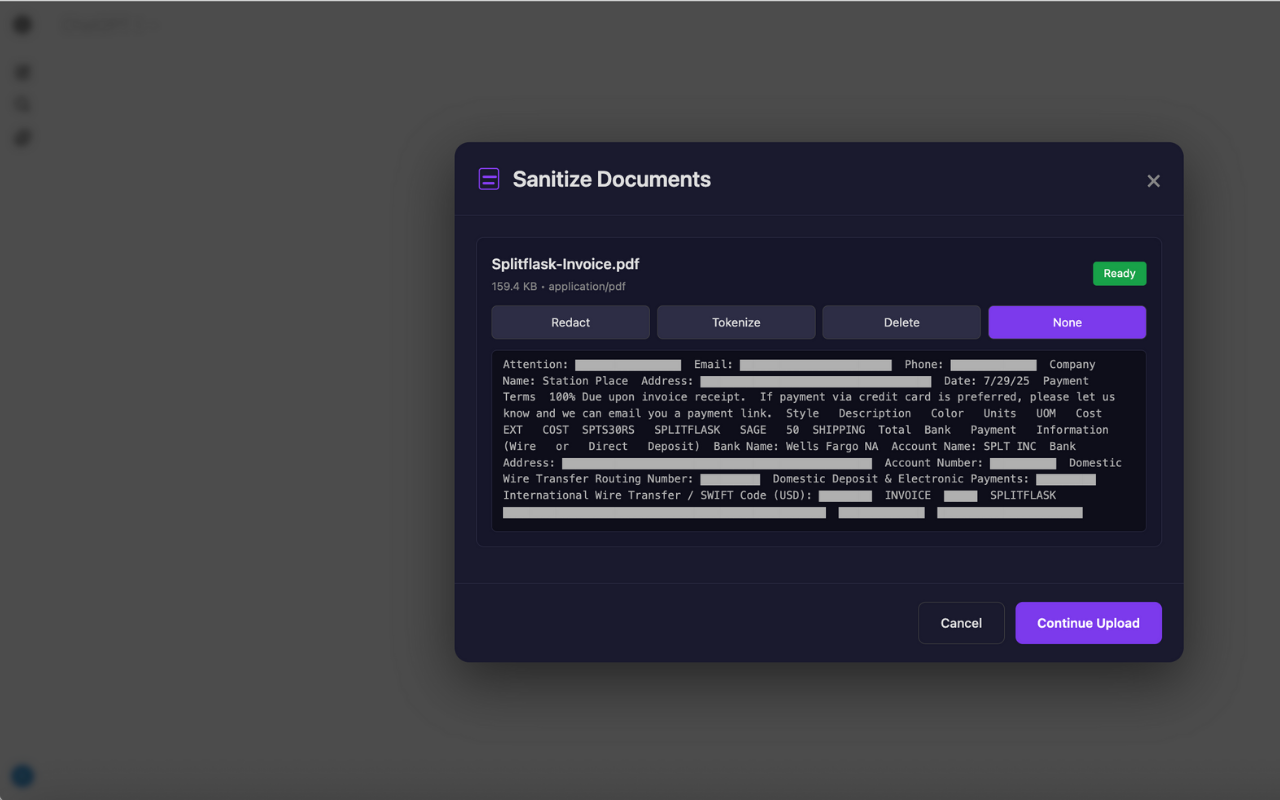
Your AI Privacy Toolkit
Everything you need to share documents with AI, securely.
Automatic Interception
Never accidentally upload a sensitive file again. RedactChat seamlessly intercepts file uploads on supported sites.
You're In Control
Choose to Redact (███), Tokenize ([EMAIL]), or completely Delete sensitive data. The choice is yours.
Private by Design
All processing happens 100% locally in your browser. Your private files are never sent to our servers.
Comprehensive PII Detection
Intelligently detects emails, phone numbers, credit cards, SSNs, and other personally identifiable information.
Secure Uploads in 3 Easy Steps
Upload Any File
Drag-and-drop or select a file on any supported AI chat website as you normally would.
Review & Sanitize
The RedactChat panel appears instantly. Choose your mode and review the changes in real-time.
Continue Securely
Click "Continue Upload" to send the safe, sanitized version of your document to the AI.
Works seamlessly with ChatGPT
Support for Gemini, Claude, Perplexity, CoPilot and more coming soon!
Ready to Secure Your AI Workflow?
Install the free Chrome extension and start protecting your data today.
Add to Chrome - It's Free